Can the background be removed more precisely?
We are working on making our background remover better. However, better processing results may be achieved by uploading more quality, contrast photo of yourself with a good lighting and make sure your headshot is not cut by image boundaries e.g. completely visible





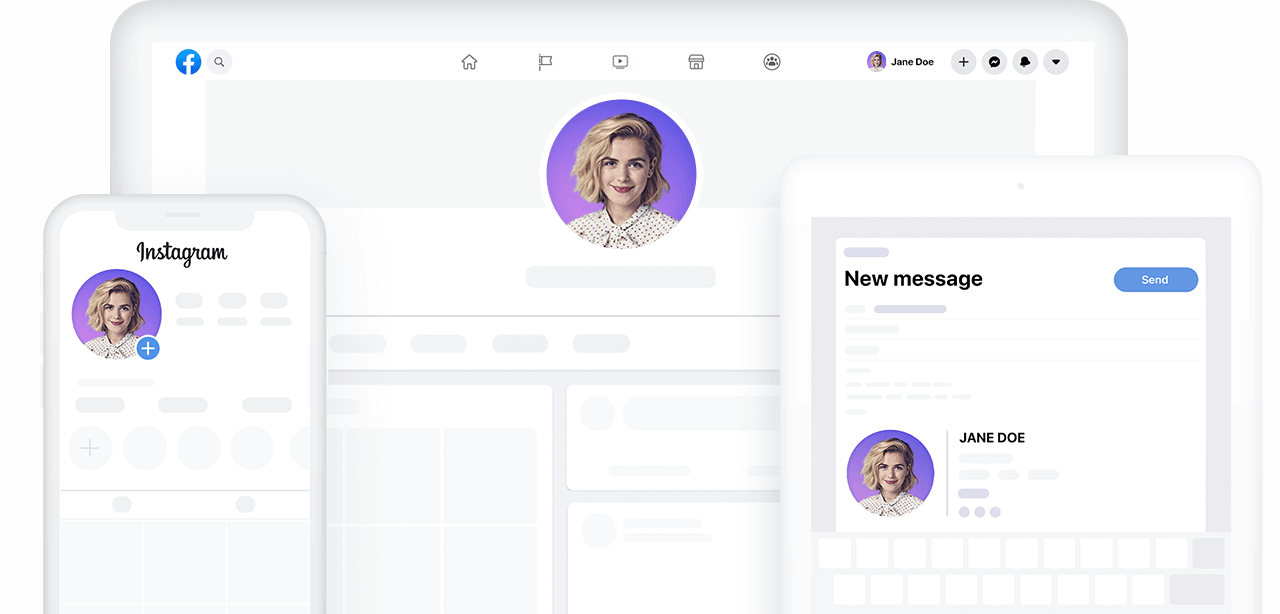


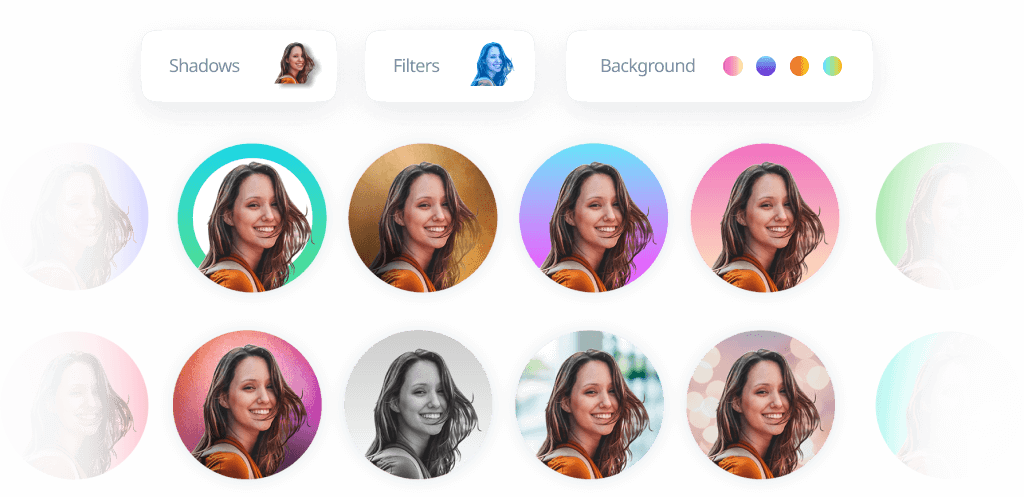
 AI Tools
AI Tools  Profile Picture
Profile Picture  Profile Picture
Profile Picture 